- Help Center
- CRM-Specific Guides
- Insightly
How can I activate leads in Insightly?
To activate the leads in Insightly CRM, follow the next steps:
- Sign in to your Insightly account and choose ‘System Settings’ from the drop-down box. You can find it on the right side of your dashboard.
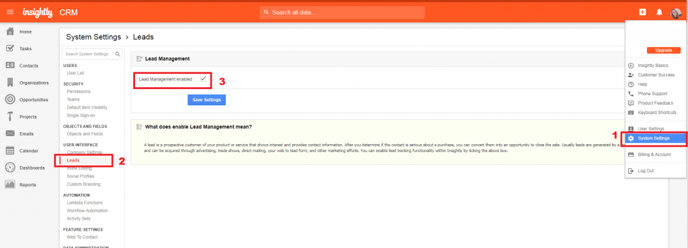
2. You will see different options on the left side and mark ‘Leads’.
3. Then, the ‘Lead Management enabled’ will appear in the middle of the page layout. Click on the corresponding box next to it and press ‘Save Settings’. At this point, all the leads in your CRM will be activated.