How can I find a number of HubSpot records?
Last Updated: 10/03/23
Applies to:
HubSpot CRM users, planning to do a data migration with Trujay.
Common Causes / Issues:
Necessity to count the number of HubSpot records before the data migration.
Tactical Rundown:
To figure out the number of records in the HubSpot CRM system, follow the next steps.
1. Go to the HubSpot account and decide the item you want to count. For example, choose "Contacts":
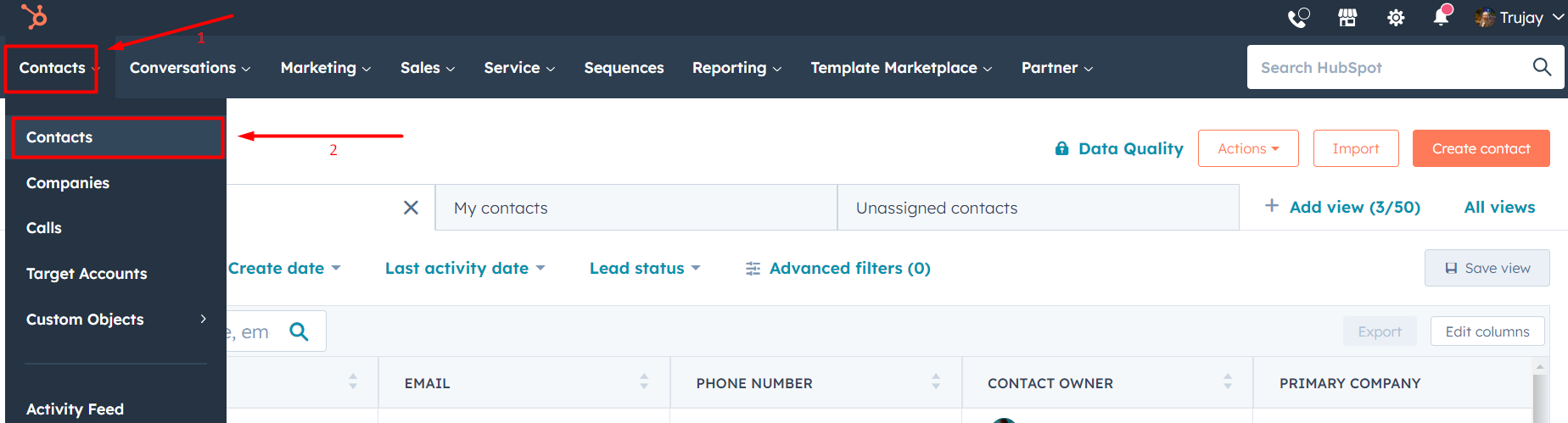
2. If "All Contacts" tab is selected, you will see the total number of them: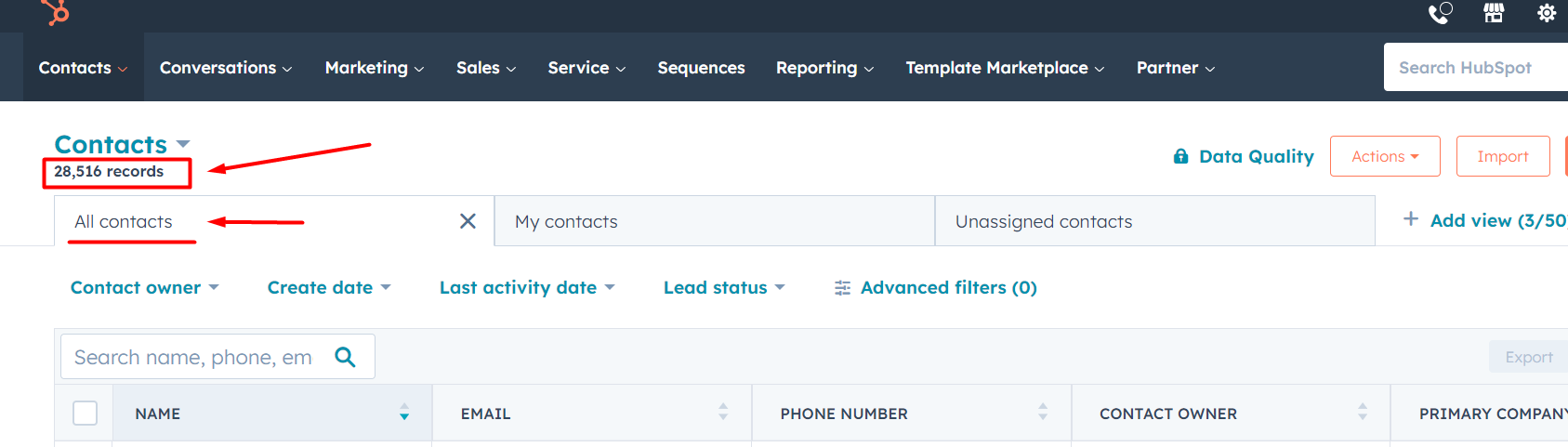
You can count other entities the same way and estimate your data transfer cost by using the Trujay estimator.
Still Need Help?
Please submit an inquiry on the contact page or email support@trujay.com.