- Help Center
- CRM-Specific Guides
- PipelineDeals
How can I find out PipelineDeals API key?
Last Updated: 10/05/23
Applies to:
PipelineDeals CRM users, doing a Wizard migration.
Solutions Overview:
Explanation of how to find the PipelineDeals API key, needed for the Wizard migration.
Tactical Rundown:
In order to get your PipelineDeals API key, you should log into your CRM account and go to ‘Account Settings':
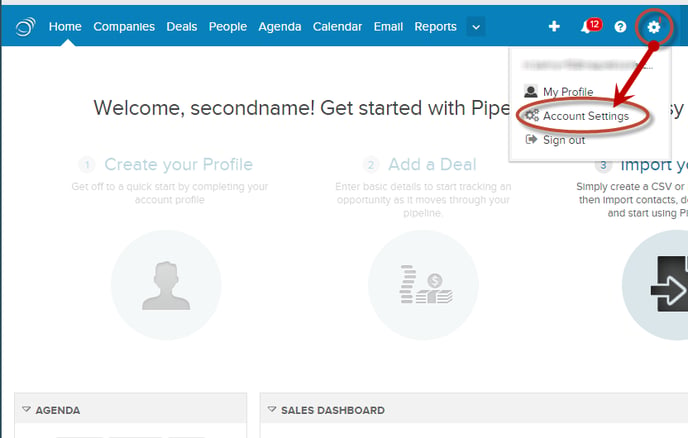
After that, in the sidebar press 'PipelineDeals API' and enable API access:
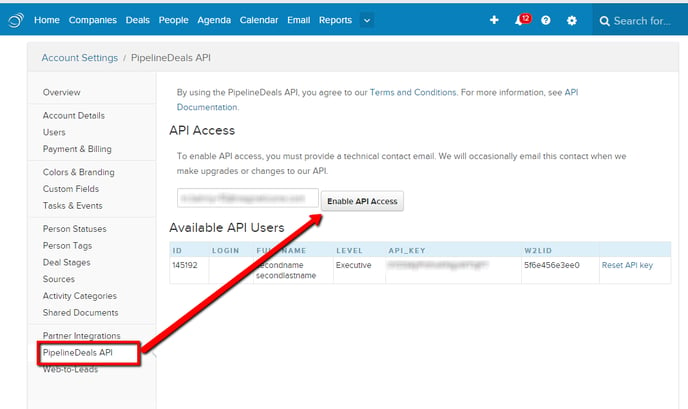
Right there you may copy your PipelineDeals API key and paste it to the corresponding field in the migration wizard:
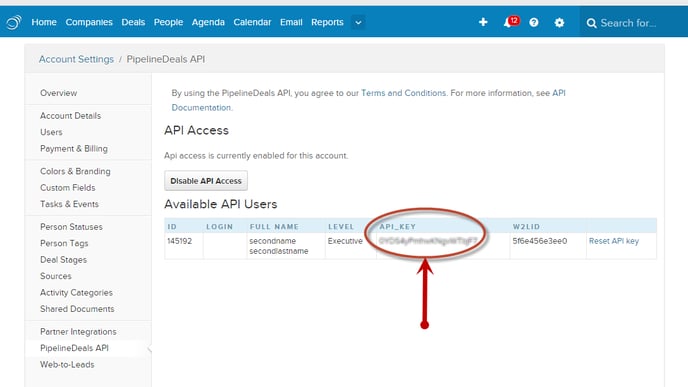
Still Need Help?
Please submit an inquiry on the contact page or email support@trujay.com.