- Help Center
- CRM-Specific Guides
- ProsperWorks
How Can I Find the API Key in My ProsperWorks CRM?
Last updated: 03/02/23
Applies to:
- ProsperWorks CRM users
Common Causes / Issues:
- The necessity of getting the ProsperWorks CRM API token to allow Trujay to connect to your system
Tactical Rundown:
To find the API key in ProsperWorks CRM, please proceed with the following steps:
1. Press Settings on your left sidebar.
2. Push API Keys.
3. Press the Generate API Key button to see your API key a bit higher.
Check out the mentioned-above steps on a screenshot:
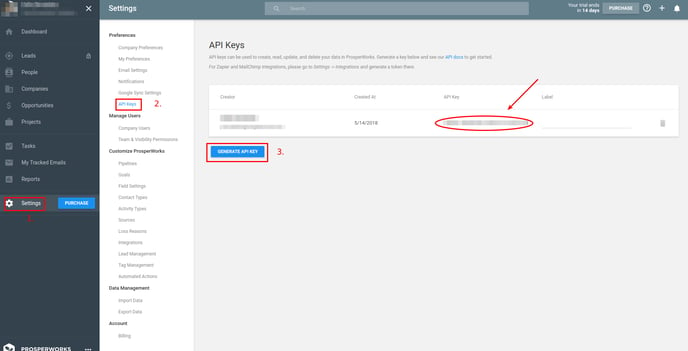
Still need help?
Please submit an inquiry on the contact page, email support@trujay.com, or simply reach out to us via chat.